We give you the ability to track your visitors via your Event Dashboard. If you’re looking to track even more visitor statistics, use Google Analytics. Follow the steps below to find out more how to integrate Google Analytics for your next event.
First step is to head to the Google Analytics site. You must have a Google account to access Analytics.
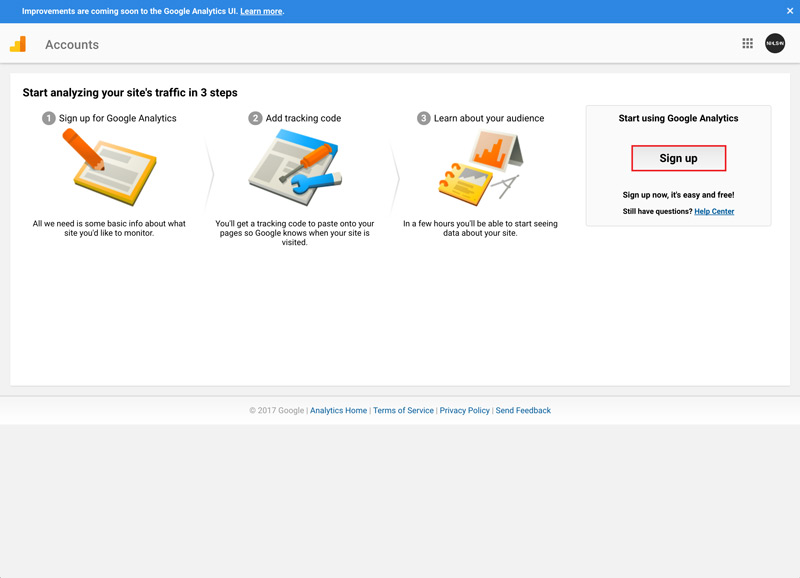
Account creation is very simple, don’t get confused by all of the fields and options that are available to you. An Account serves as your main hub for all of your analytics. The Property fields is what you want to track, in this instance we’ll want to track our event visitors. For the Website URL you can use your Event URL, for example mine is whennow.com/event/test-event.
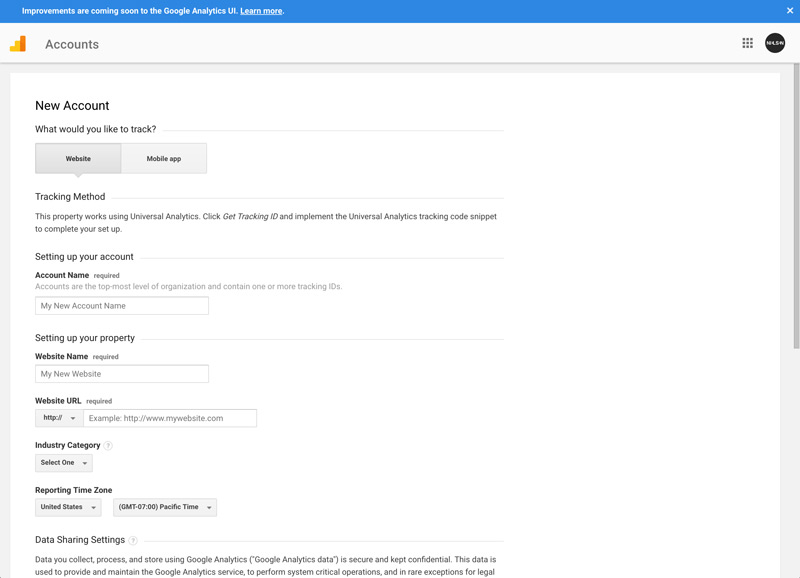
After completing the step above you’ll receive your Tracking ID. This ID is used to track all of the visitors to your event. Google Analytics gives you the ability to track what pages they visit, whether it be the event, checkout, or thank you pages. It will also give you statistics such as a location and age demographic.
![]()
All that’s left to do is to copy that Tracking ID (shown above) into WhenNow and hit update. Your tracking code will be then place on every event you create from that point on.
![]()
To learn more about Google Analytics you can visit their Analytics Academy on YouTube.
If you have more questions in relation to WhenNow you can visit our FAQ page . You can also email support@whennow.com for any further information.