We all know Facebook is one of the top social media tools right now, and it’s one of the best ways to market something, especially events. In this blog I’m going to go over the few steps it takes to add your WhenNow event to Facebook and have it link to your event page to purchase tickets.
If you’re an organization of any kind you should have a page created on Facebook. Having a page gives you the ability to post updates about your organization and is a requirement to linking your WhenNow event URL to a Facebook event. If you don’t already have a page created for your organization or business, you can visit the link here to learn how to do so.
Head to the Events page on Facebook, once on that page you’ll want to click Create Event and choose Public or Private.
You’ll copy over all of your information over from your previously created WhenNow event. Date, time, image, title, everything. The most important addition however is copying your Event URL into the Tickets section.
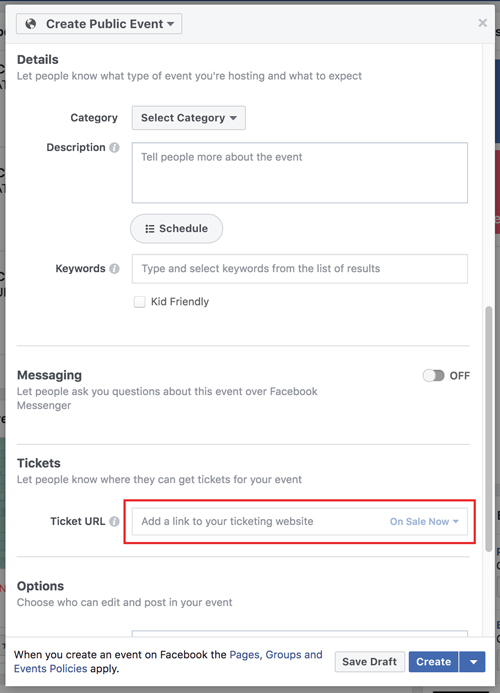
After that feel free to adjust any of the additional fields and settings that Facebook provides. You can see what your finalized event could look like below.
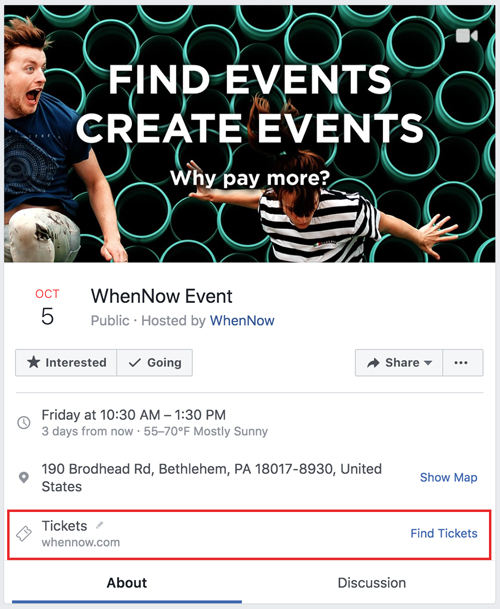
Hope this helps when adding your WhenNow event to Facebook. If you have further questions that were not answered in this blog, feel free to check out our FAQ page or contact us via email.