Creating events is the first step, after that there are more features to be discovered. Making sure your events are properly branded is important to not only you, but your ticket purchasers as well. Today I’m going to show you how to fill out your Organization section of your My Profile and show you the benefits of doing so.
Head to your My Profile and click on the Organization tab. From there you will fill out the following information Organization Name, Description, and Logo if you have one.
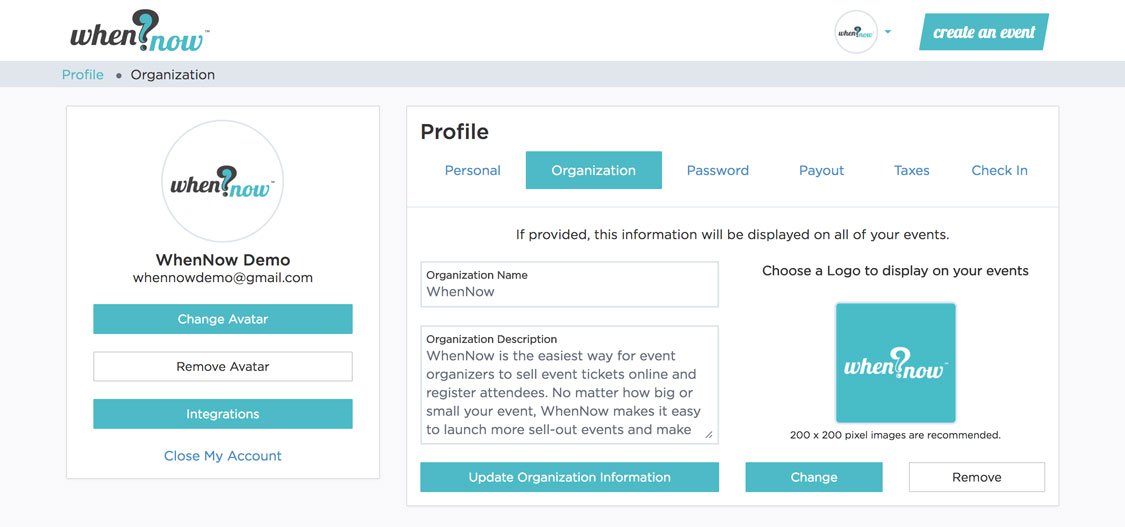
Next, I’m going to list some of the benefits.
You will now notice your information on the events that you’ve created. This not only promotes you and your organization, but it also gives you even more credibility when visitors come to your event page.
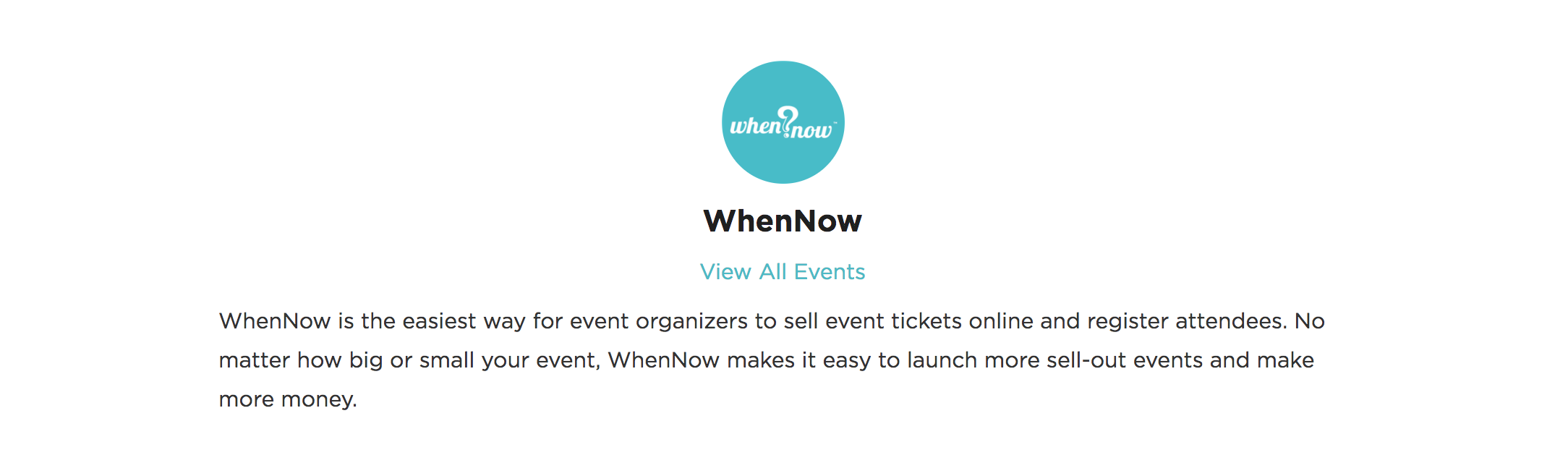
In addition the above mentioned, your organization will now have it’s own page where all of your events show up. They will be listed in chronological order, whether you have two events or fifty.
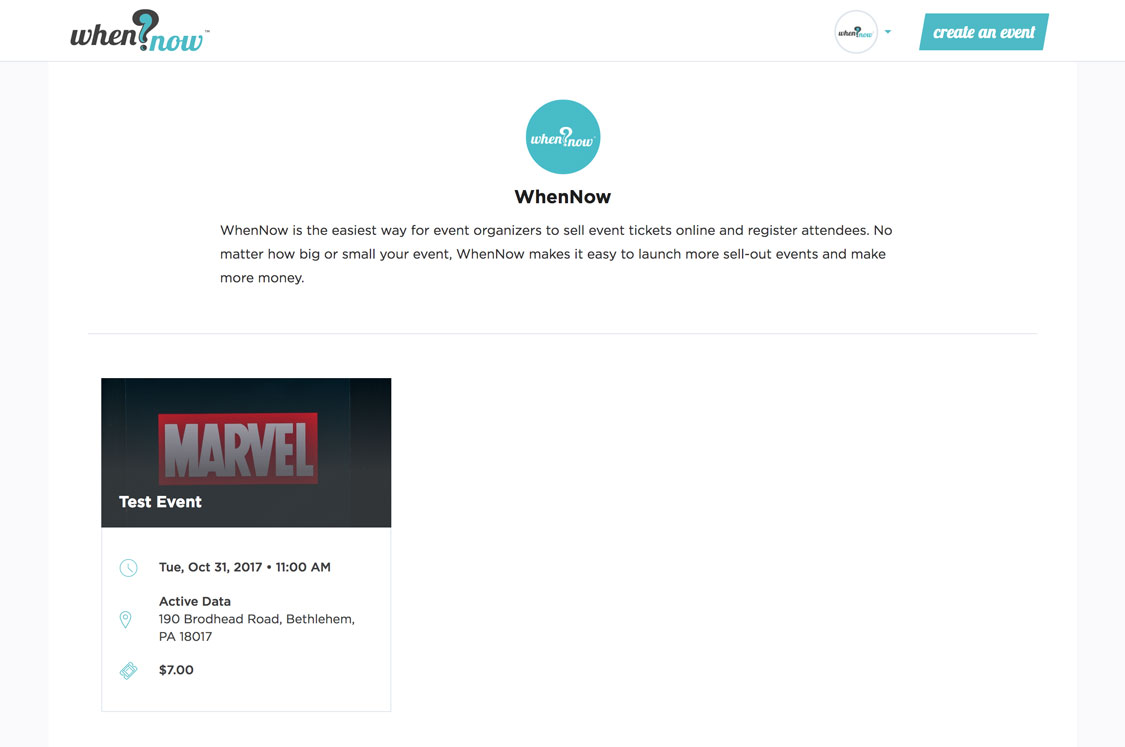
This page link can be shared, posted, emailed, it’s always live and at your disposal.
Check out more How To posts down below. If you have more questions in relation to WhenNow you can visit our FAQ page. You can also email support@whennow.com for any further information.