You now have the opportunity to easily organize all your event statistics via Google Tag Manager. Follow the steps below to learn how to integrate your Google Tag Manager Account to WhenNow! For more information on Google Tag Manager click here.
To connect to Google Tag Manager, you must have a Google Account, if not you must sign up and create one.
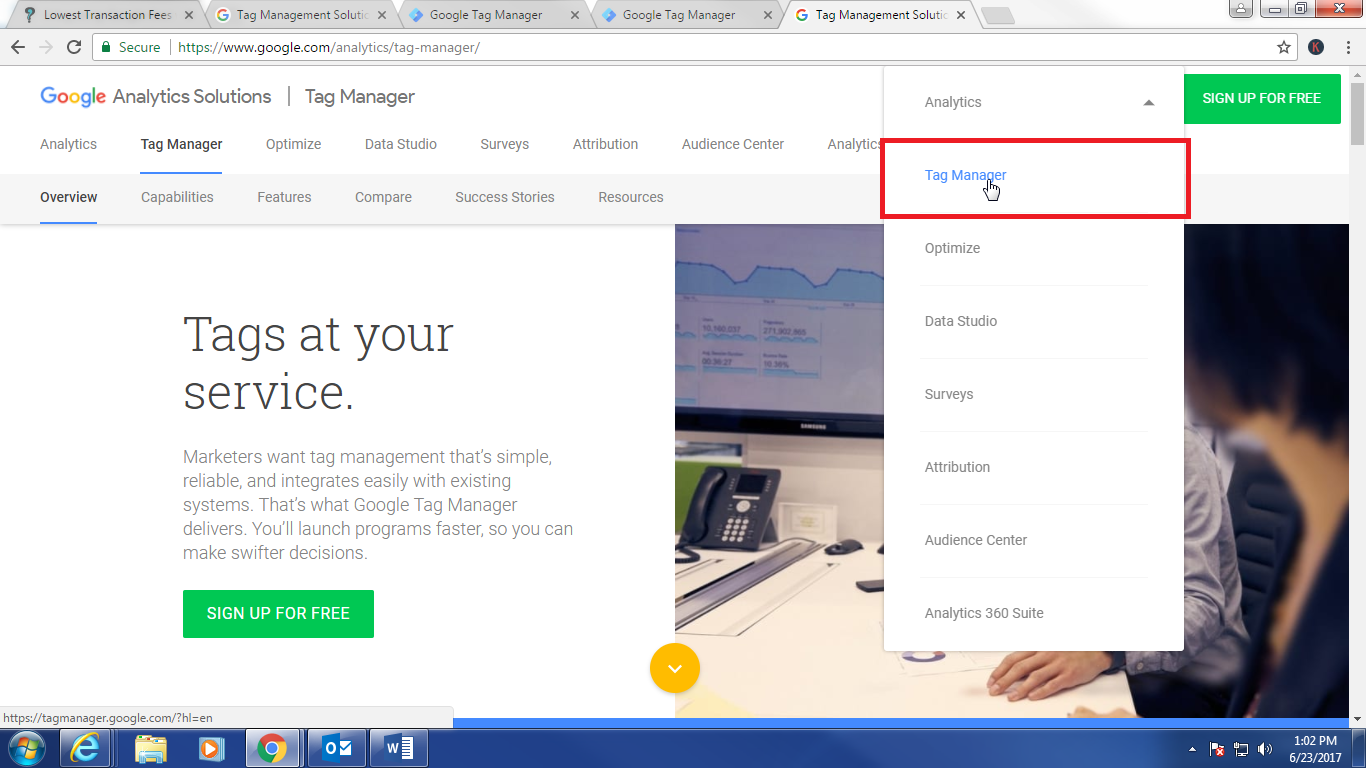
Next you need to set up an account and a container for Google to associate with your website. After inputting the required information, click create. It will then prompt you with the Terms of Agreement.
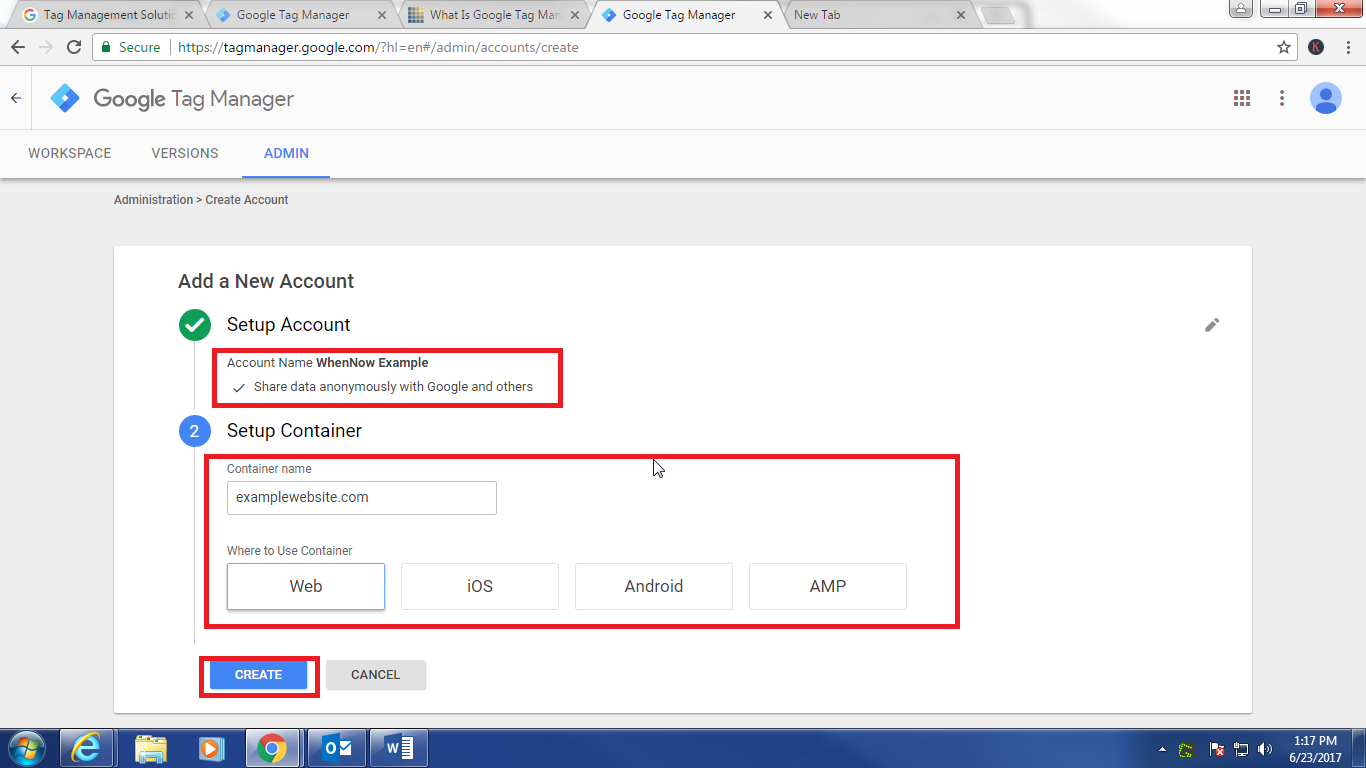
Copy your container ID which can be found in the header.
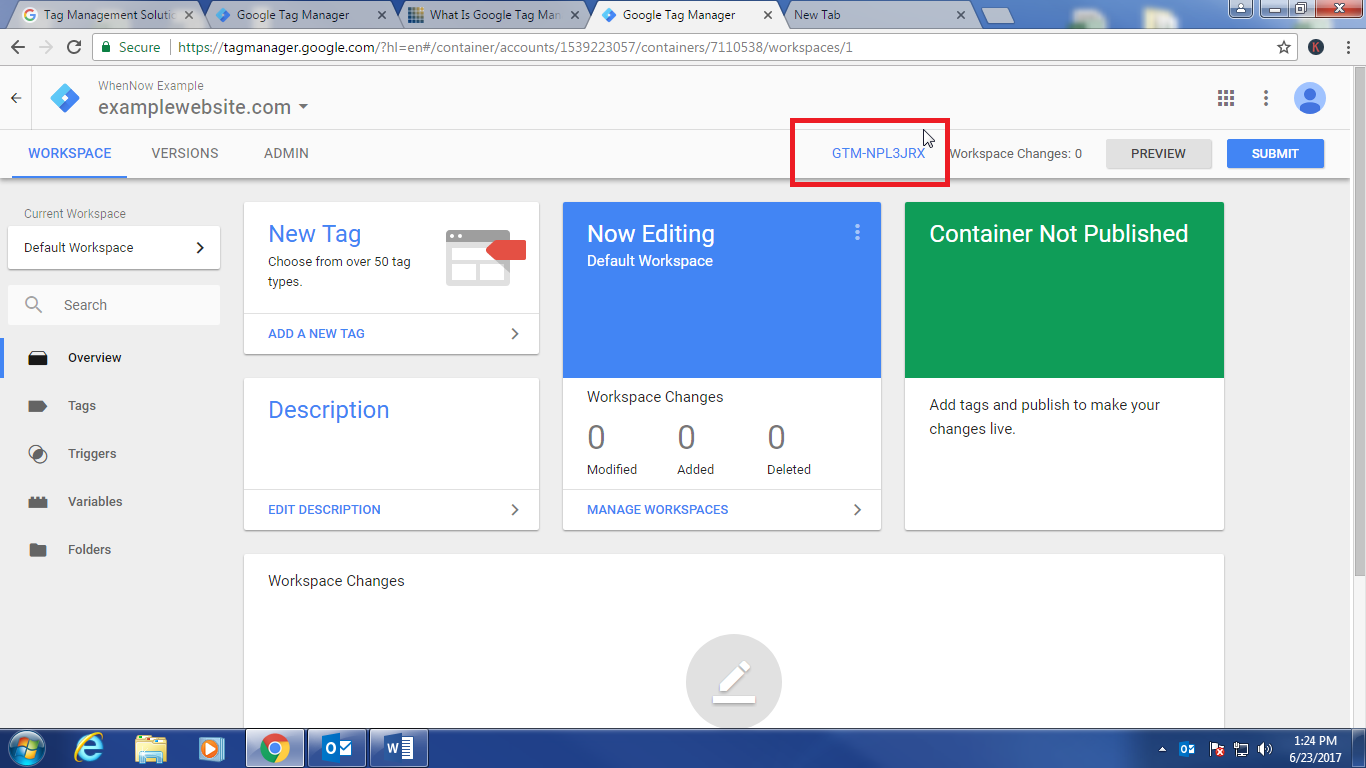
Paste it into the “container ID” box on the integrations page (can be found on your profile page) and then click update.
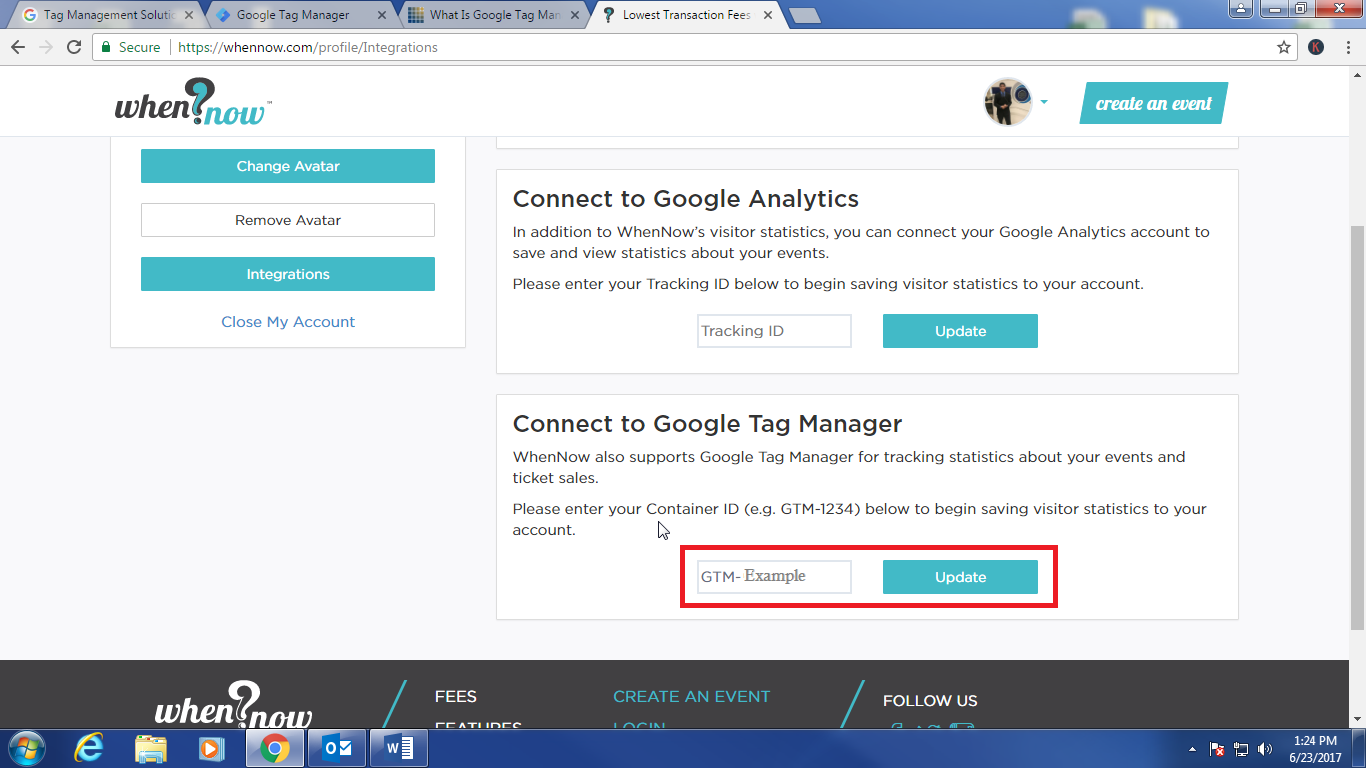
Congratulations on setting up Google Tag Manager with your account! If you have more questions in relation to WhenNow you can visit our FAQ page. You can also email support@whennow.com for any further information.